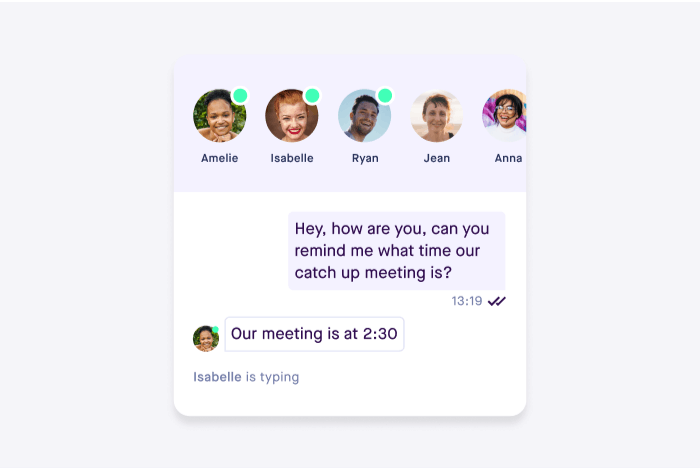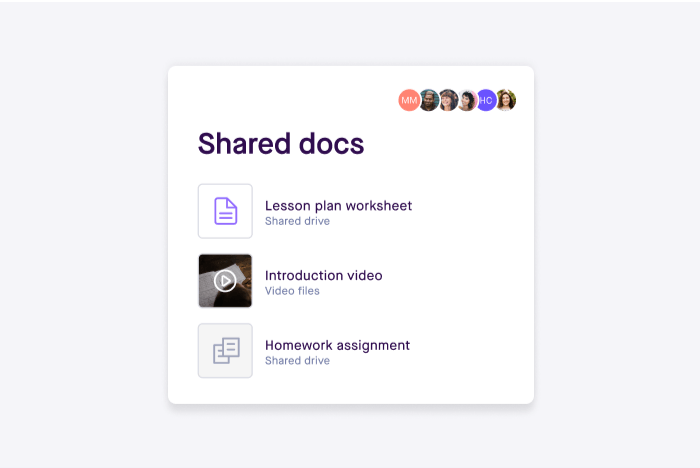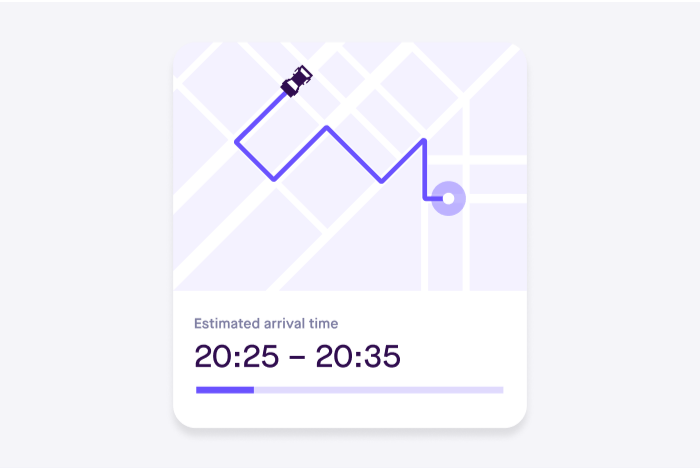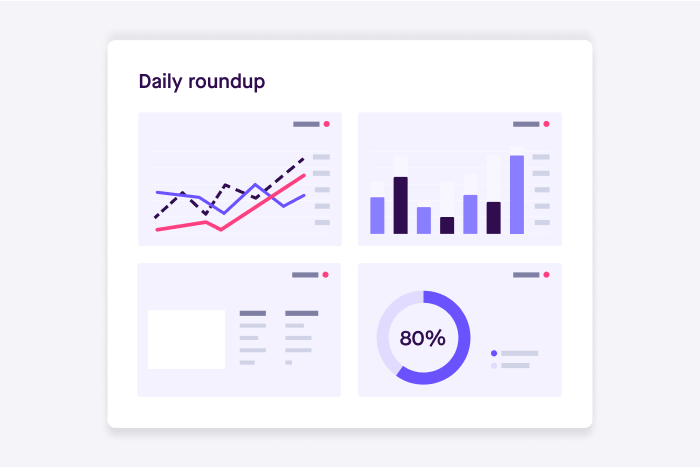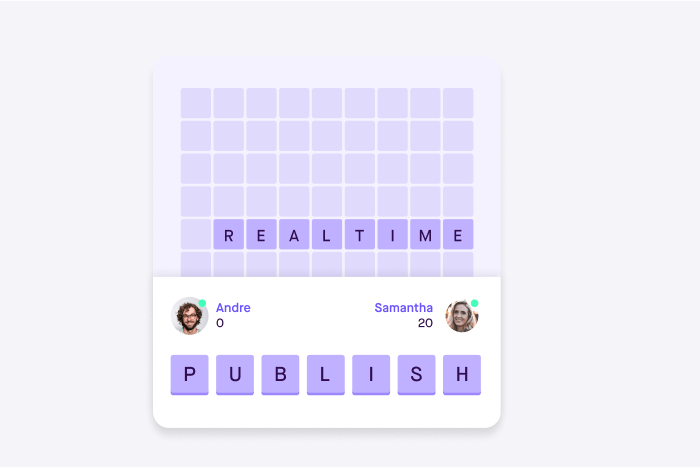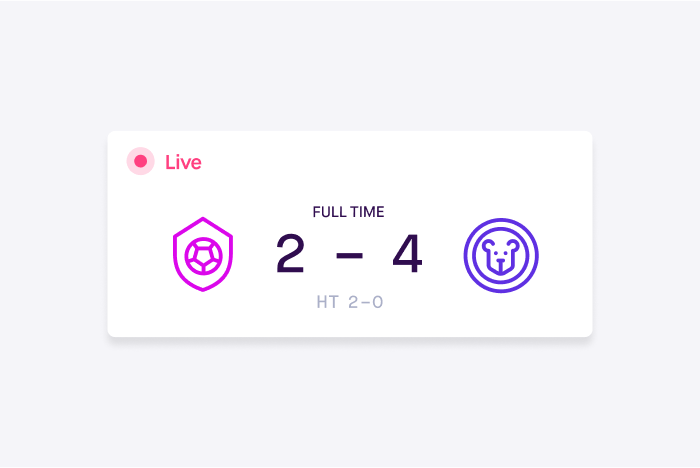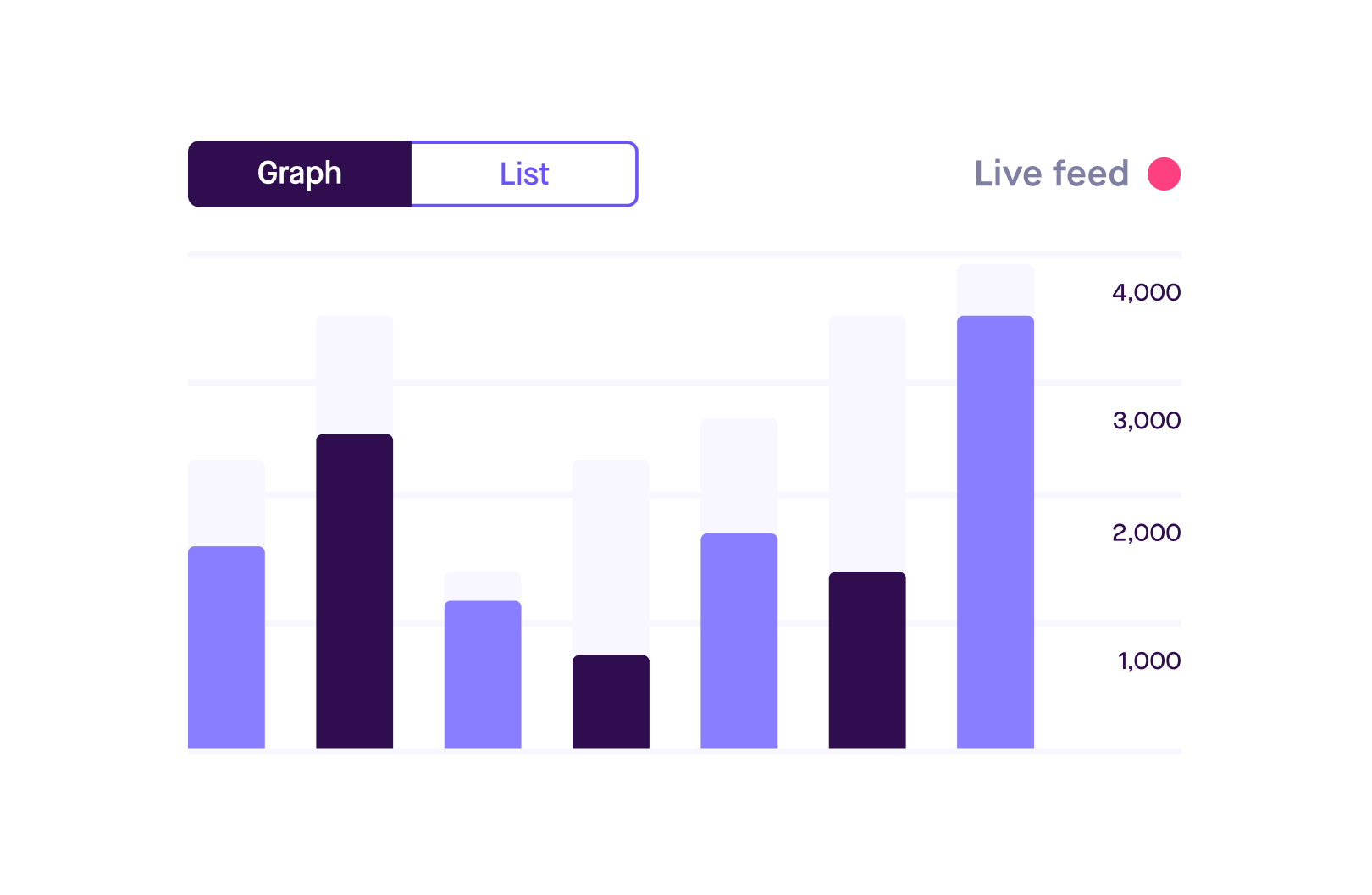Dynamic realtime with Pusher and Laravel
Broadcast and receive realtime events in your Laravel apps using Pusher Channels. Hosted WebSockets for fully-featured interactive apps.
Broadcast and receive realtime events in your Laravel apps using Pusher Channels. Hosted WebSockets for fully-featured interactive apps.
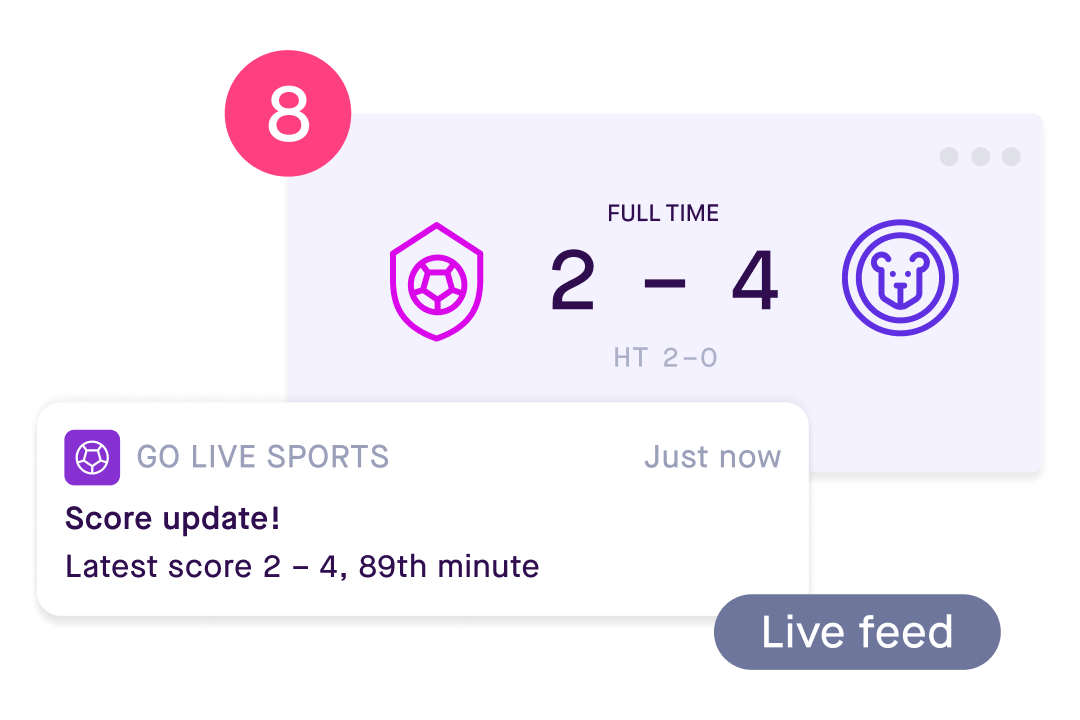
We’ve solved complex realtime infrastructure so you don’t have to. Pusher scales with you, from 1 connection to millions, we’ve got you covered.
Out of the box support for Pusher Channels with Laravel
Share event names between your server-side code and client-side JavaScript application
Pusher Channels is one of the Laravel community’s favourite realtime tools
WebSockets with Pusher
Pusher Channels acts as a realtime layer between your client and server events, maintaining persistent connections to the clients.
Bi-directional data exchange/transfer
Reduce network delay by transmitting data in both directions simultaneously through a single connection
Traverse firewalls and proxies with ease
Support simultaneous two-way upstream and downstream communication with ease
Backwards compatible with HTTP connections
Switch between HTTP and WebSocket connections as required and fallback if necessary
Publish/Subscribe event pattern
Receive event-driven responses without continuously polling your server, for efficient data transfer
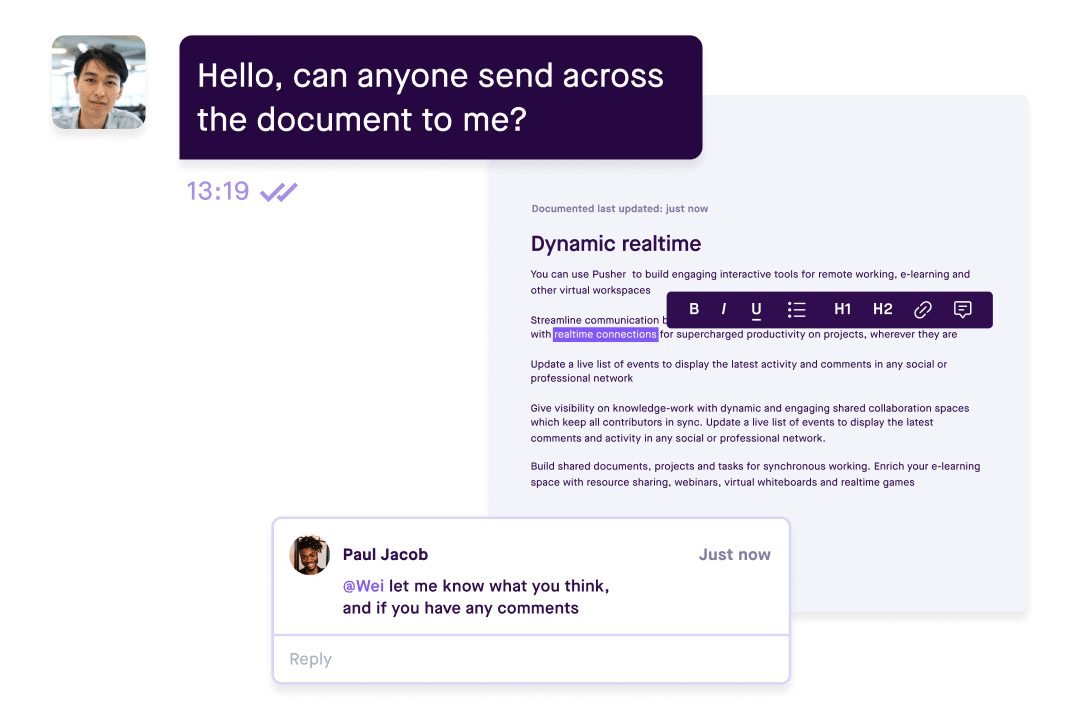
Simple to get started
With our client and server side libraries, you’re ready to get started with building realtime for your Laravel app today, we have hundreds of tutorials to get you started
With our client and server side libraries, you’re ready to get started with building realtime for your Laravel app today, we have hundreds of tutorials to get you started
Publish
$pusher->trigger('my-channel', 'my-event', [
'message' => 'hello world'
]);
$pusher->trigger('my-channel', 'my-event', [
'message' => 'hello world'
]);
pusher.trigger('my-channel', 'my-event', {
"message": "hello world"
});
pusher.trigger('my-channel', 'my-event', {
message: 'hello world'
})
pusher.Trigger('my-channel', 'my-event', new {
message = "hello world"
});
pusher.trigger("my-channel", "my-event", Collections.singletonMap("message", "hello world"));
pusher.trigger('my-channel', 'my-event', {
'message': 'hello world'
})
pusher.Trigger("my-channel", "my-event", map[string]string{
"message": "hello world",
})
Subscribe
var channel = pusher.subscribe('my-channel');
channel.bind('my-event', function(data) {
alert('Received my-event with message: ' + data.message);
});
var channel = pusher.subscribe('my-channel');
channel.bind('my-event', function(data) {
alert('Received my-event with message: ' + data.message);
});
Channel channel = pusher.subscribe("my-channel");
channel.bind("my-event", new SubscriptionEventListener() {
@Override
public void onEvent(String channel, String event, String data) {
System.put.println("Received event with data: " + data);
}
});
let channel = pusher.subscribe("my-channel")
channel.bind(eventName: "my-event", callback: { (optionalData: Any?) -> Void in
if let data = optionalData {
print("Received event with data: \(data)")
}
})
PusherChannel *channel = [pusher subscribeWithChannelName:@"my-channel"];
[channel bindWithEventName:@"my-event" callback:^void (NSDictionary *data) {
NSString *message = data[@"message"];
NSLog(@"message received: %@", message);
}];